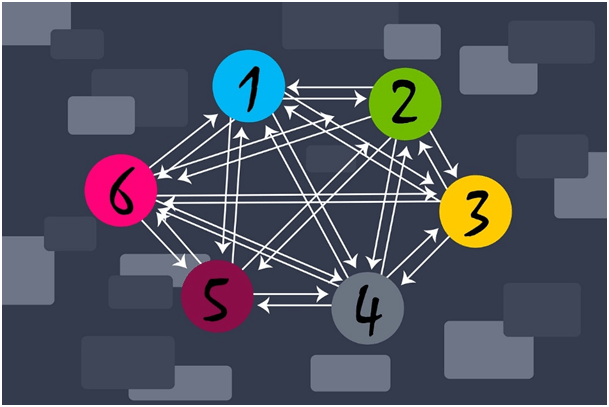In the world of the Internet, links are everywhere. Just think about the number of times that you reach a website you want to visit by typing in its URL and hitting “enter.” Alternately, think about the number
of times that you just click on a link to reach a website, whether that link is on a Google search results page, another website, a Facebook post, an emailed marketing message, a Tweet…and the list goes on. Links are very important for your website, and in today’s post, your local Anderson SEO expert provides some tips on how to make the most of them—and what mistakes you should avoid at all costs.
Don’t Overlook the Basics
Before we get into anything advanced or creative, you need to make sure that you have covered the link basics. Lots of people skip this step or only give it their passing attention, assuming that their website is “just fine” in this area. Big mistake! If you make a change on your website—correcting a misspelling in a page’s URL, for instance—you need to update all of the internal links on the site that lead to that page. Otherwise, your visitors will end up on an error page letting them know that the page they are looking for is unavailable.
Another basic when it comes to links seems almost too basic to mention, but it’s not. When you build your website initially, add links! They don’t happen automatically. Look for key points in your written content and use anchor text there to link to other pages that your visitors will find useful. Don’t be shy; up to a certain point, the more links you have networking your website, the better.
Go Beyond Text
One of the interesting things that has happened to us Internet users is that we have grown to assume that every element on a web page is interactive in some way. If your company logo appears in one of the top corners on every page, make sure it is a clickable link back to your home page. Photos and graphics of your products and services can be clickable links to the appropriate pages as well. Believe it or not, a visitor’s attention span may well be short enough to drive him away from the site if he tries to click on a photo and nothing happens.
Learn About “Nofollow” Links
To the beginner, the concept of “nofollow” links sounds absurd. The “nofollow” tool is a way for you to manually tell the search engines that you do not want them to take a certain link into account when they index your website and rank it. Why create a link at all if you don’t want its SEO benefits? There are plenty of different reasons, and they’re too complex to discuss in this article. But learning about this tool and using it in your website’s SEO campaign is worth the work.
Think Carefully About Navigation Structure
The internal links of your website comprise the site’s navigational structure, a complex web of connections that would be difficult to represent graphically in a useful way. In fact, if the navigation structure of your site can be represented simply, that’s an indication that you should be doing more. If every page on the site links to the home page and nowhere else, for instance, that’s easy to illustrate. However, a visitor to the site must revisit the home page every time he wants to move somewhere else. A site with lots of connections between all of its different pages is more friendly toward your valued visitors.
Get the Help of an Anderson SEO Consultant
Creating, testing, and disavowing links are all tedious tasks. Building a great navigational structure takes some knowledge of just what a good internal link network should look like. And coming up with creative ideas for including more links just takes experience in the field. A local SEO expert can help you with these and other important link-building tasks, networking your website effectively both internally and externally for best results. Email us today for Anderson SEO services that can boost your website to the top of the results pages.